In today’s hyper-digital era, where nearly every citizen interacts with the internet through their mobile device, a silent yet powerful ally is helping law enforcement agencies track, trace, and solve complex cases—Google Dashboard. This underutilized tool holds the potential to become a game-changer in cybercrime investigation and digital forensics in India.
With India now ranking #2 globally in internet users and topping the list for mobile-based internet consumption, understanding how data trails are left behind—and how they can be retrieved—is becoming crucial in fighting crimes ranging from identity theft and financial fraud to cyberstalking, trafficking, and even terrorism.
What Is Google Dashboard?
Google Dashboard is a centralized online tool provided by Google, allowing users to view and manage all their activity across Google’s services—from Gmail and YouTube to Google Maps, Chrome, and beyond. For investigators, this becomes a goldmine of digital evidence when accessed through legal means.
“Think of it as a digital diary of a person’s online life,” says a cyber forensic expert working with a central investigative agency.

What Kind of Evidence Can Google Dashboard Reveal?
If accessed under a legal warrant, Google Dashboard can reveal extensive and actionable digital trails, including:
Gmail Records: All emails ever sent or received since account creation.
Contacts: Complete phonebook synced from Android devices.
YouTube Activity: Watch history, likes, comments, and searches—crucial in tracking ideological patterns.
App Usage: Install/uninstall logs from the Google Play Store.
Saved Passwords: Data saved via Google Password Manager.
Location Timeline: GPS history from Google Maps with real-time accuracy, often used in verifying alibis.
Search History: A reflection of what the user is thinking, planning, or curious about.
Device Logins: List of all devices that accessed the Google account.
This data provides investigators with a digital footprint of the suspect’s activities, movement, behavior, and online identity—essential for building solid cases in court.

How Can Law Enforcement Use It?
Law enforcement agencies must follow due process, including getting legal authorization (typically under the IT Act or CrPC) to access a suspect’s Google data. Once granted, forensic experts use advanced tools to extract, decrypt (if necessary), and analyze this data.
Here’s how the tool proves invaluable:
-Crime Mapping: Link suspects to crime scenes via location history.
– Behavioral Analysis: Understand motive and pre-crime actions via search queries and YouTube habits.
-Alibi Verification: Prove or disprove presence at a location during the crime.
-Network Mapping: Identify associates via Gmail contacts and conversation history.
-Data Breach Investigations: Trace compromised email activity or unusual logins.
Google Dashboard as a Prevention Tool Too
Police and cyber experts also emphasize public awareness. Knowing how much data is stored by platforms like Google can nudge people to adopt better digital hygiene, such as using two-factor authentication, checking account activity regularly, and limiting data sharing across apps.
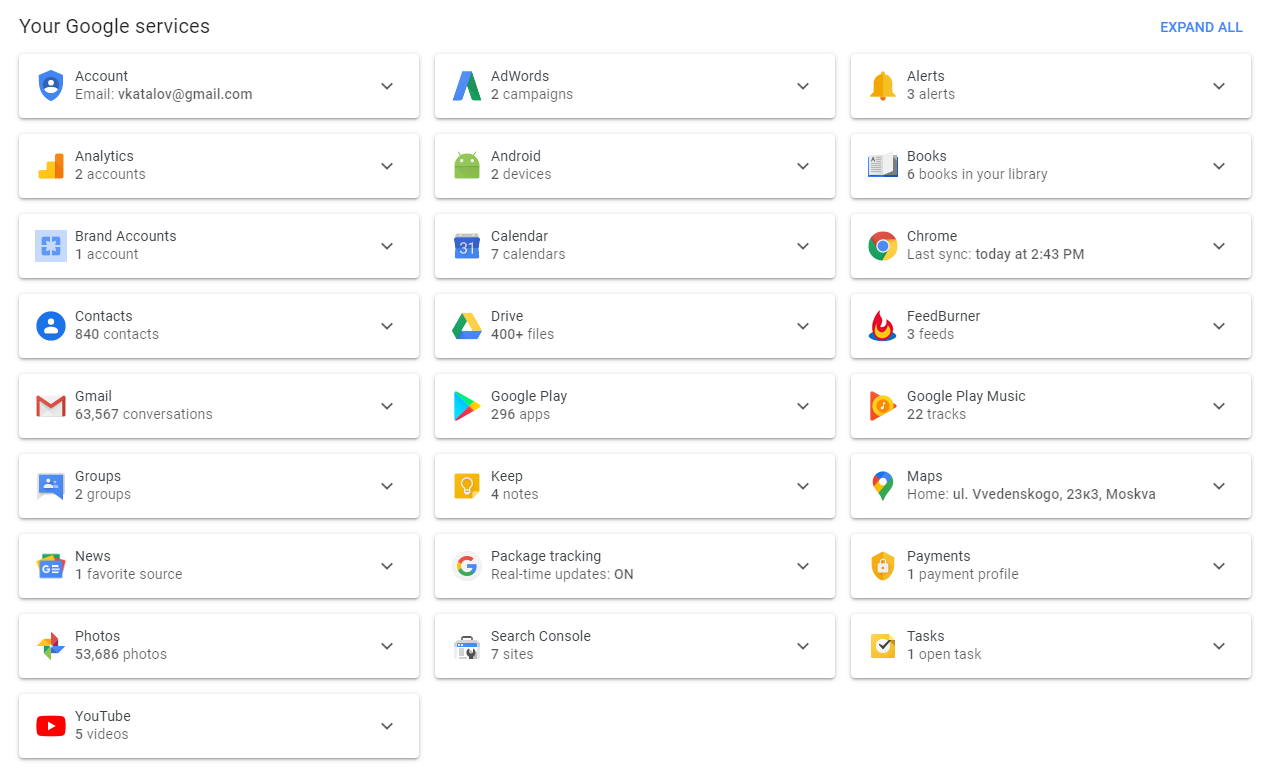
How to Access Your Google Dashboard?
1. Visit: www.google.com/dashboard
2. Log in using your Google Account.
3. You’ll see a list of all Google services and your usage details.
4. From ‘History Settings,’ you can explore:
Web & App Activity
Location History
YouTube Watch/Search History
The Bigger Picture: Digital Evidence Is the Future of Policing
As cybercrime cases continue to surge in India—fueled by digital transactions, social media misuse, and lack of awareness—platforms like Google Dashboard offer hope. With proper legal frameworks, skilled cybercrime units, and public cooperation, digital trails can become the most reliable witnesses.
Every click leaves a trace. Every app leaves a clue. Every location leaves a path,” says a senior officer from the Cyber Crime Cell, “We just need the tools and training to read them.”


